Pushing objects around in a dozen lines of code
Lua Carousel » Devlog
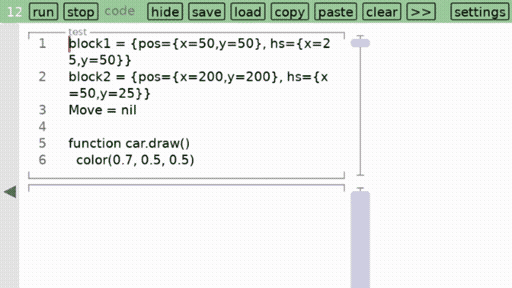
I've been playing around with detecting and responding to collisions, just with simple rectangles. Here's today's example, with lots of help from the LÖVE Discord that pointed me to the batteries library in particular:
block1 = {pos={x=50,y=50}, hs={x=25,y=50}}
block2 = {pos={x=200,y=200}, hs={x=50,y=25}}
Move = nil
function car.draw()
color(0.7, 0.5, 0.5)
local r = block1
rect('fill', r.pos.x-r.hs.x,r.pos.y-r.hs.y, r.hs.x*2,r.hs.y*2)
color(0.5, 0.5, 0.5)
r = block2
rect('fill', r.pos.x-r.hs.x,r.pos.y-r.hs.y, r.hs.x*2,r.hs.y*2)
end
function car.mousepressed(x,y, button)
if x < block1.pos.x - block1.hs.x then return end
if x > block1.pos.x + block1.hs.x then return end
if y < block1.pos.y - block1.hs.y then return end
if y > block1.pos.y + block1.hs.y then return end
Move = {target=block1, dx=x-block1.pos.x, dy=y-block1.pos.y}
end
function car.mousereleased(x,y, done)
Move = nil
end
function car.update(dt)
if Move == nil or Move.target ~= block1 then return end
local x,y = love.mouse.getPosition()
block1.pos.x = x-Move.dx
block1.pos.y = y-Move.dy
local msv = collide(block1.pos, block1.hs, block2.pos, block2.hs)
if msv then
block2.pos.x = block2.pos.x - msv.x
block2.pos.y = block2.pos.y - msv.y
end
end
-- returns the _minimum separation vector_ if there's a collision
function collide(apos, ahs, bpos, bhs)
local delta = {x=apos.x-bpos.x, y=apos.y-bpos.y}
local abs_delta = {x=abs(apos.x-bpos.x), y=abs(apos.y-bpos.y)}
local size = {x=ahs.x+bhs.x, y=ahs.y+bhs.y}
local abs_amount = {x=size.x-abs_delta.x, y=size.y-abs_delta.y}
if abs_amount.x > 0 and abs_amount.y > 0 then
if abs_amount.x <= abs_amount.y then
return {x=abs_amount.x*sign(delta.x), y=0}
else
return {x=0, y=abs_amount.y*sign(delta.y)}
end
end
end
function sign(v)
if v < 0 then return -1 end
if v > 0 then return 1 end
return 0
end
If you try pasting this program into Lua Carousel, remember to first run the abbreviations on one of the example screens. Or if you've deleted that screen, here are the abbreviations this program uses:
g = love.graphics rect = g.rectangle color = g.setColor abs = math.abs
Get Lua Carousel
Lua Carousel
Write programs on desktop and mobile
| Status | In development |
| Category | Tool |
| Author | Kartik Agaram |
| Tags | LÖVE |
More posts
- Programming on your device with your preferred languageSep 02, 2025
- Lua Carousel: program on the device you have, with docs at your fingertipsMay 12, 2025
- Pong Wars, MMO editionFeb 16, 2025
- New version after 41 days, and stop-motion animationFeb 15, 2025
- Drawing with a pen on a pendulumJan 11, 2025
- New version after 16 daysJan 04, 2025
- New version after 9 daysDec 19, 2024
- New version after 3 daysNov 17, 2024
- New version after 40 daysNov 14, 2024
- Turn your phone or tablet into a chess clockNov 01, 2024
Leave a comment
Log in with itch.io to leave a comment.