Turn your phone or tablet into a chess clock
Lua Carousel » Devlog
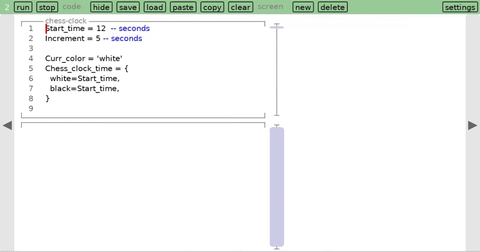
Playing chess with the kids today, we finally started to feel the need to impose some sort of time constraint on moves. That got me to rustle up this quick program:
Start_time = 12 -- seconds
Curr_color = 'white'
Chess_clock_time = {
white=Start_time,
black=Start_time,
}
function car.update(dt)
Chess_clock_time[Curr_color] = math.max(0,
Chess_clock_time[Curr_color] - dt)
end
-- initialize space per side
local side_w = floor((Safe_width-60 - 100)/2)
-- initialize font size
local function font_size_for_chess_clock()
local font_size
local min_font_size = 20
local max_font_size = Safe_height
for i=1,100 do
if min_font_size >= max_font_size-5 then
break
end
font_size = floor((min_font_size+max_font_size)/2)
local font = g.newFont(font_size)
local w = font:getWidth('00:00:00')
if w < side_w then
min_font_size = font_size
elseif w > side_w then
max_font_size = font_size
elseif w == side_w then
break
end
end
return font_size
end
local font_size = font_size_for_chess_clock()
local font = g.newFont(font_size)
function car.draw()
g.setFont(font)
local top = Menu_height+20
local left = 30
local height = Safe_height-80
local gutter_width = 100
-- white side
local time = Chess_clock_time.white
if time <= 0 then
color(1,0,0)
rect('fill', left, top, side_w, height, 5,5)
else
color(0.2,0.2,0.2)
rect('line', left, top, side_w, height, 5,5)
end
local white_time = time_str(time)
local w = g.getFont():getWidth(white_time)
if time == 0 then
color(1,1,1)
elseif time < 10 then
color(1,0,0)
else
color(0,0,0)
end
local x = left + (side_w - w)/2
local y = top+(height-font_size)/2
g.print(white_time, x,y)
-- black side
time = Chess_clock_time.black
if time <= 0 then
color(1,0,0)
else
color(0.2,0.2,0.2)
end
local black_time = time_str(time)
local w = g.getFont():getWidth(black_time)
x = left + side_w + gutter_width
rect('fill', x, top, side_w, height, 5,5)
if time == 0 then
color(0,0,0)
elseif time < 10 then
color(1,0,0)
else
color(1,1,1)
end
x = x + (side_w - w)/2
g.print(black_time, x,y)
end
function time_str(time)
if time < 10 then
local tens = floor(time/10)
local fractional_part = time - tens
return ('%d%0.2f'):format(tens, fractional_part)
end
local hours = floor(time/3600)
time = time - hours*3600
assert(time < 3600)
local minutes = floor(time/60)
time = time - minutes*60
assert(time < 60)
local seconds = floor(time)
return ('%02d:%02d:%02d'):format(hours, minutes, seconds)
end
function car.mouse_press(x,y, b)
if Chess_clock_time.white == 0 or Chess_clock_time.black == 0 then
return
end
if y >= Menu_height + 20 then
if Curr_color == 'white' then
-- it's white's move
if x <= 30+side_w then
Curr_color = 'black'
end
else
-- it's black's move
if x >= 30 + side_w + 100 then
Curr_color = 'white'
end end end end
No more searching for apps in the app store and trying to ineffectually vet their privacy policies and permissions.
To keep the code short, we're lacking features. There's no UI for setting the time. Just edit the first line of the program. You have to put in the time in seconds even though it'll render in hours:minutes:seconds.
If you try pasting this program into Lua Carousel, remember to first run the abbreviations on one of the example screens. Or if you've deleted that screen, here are the abbreviations I used in this post:
g = love.graphics rect = g.rectangle color = g.setColor max = math.max floor = math.floor
Get Lua Carousel
Lua Carousel
Write programs on desktop and mobile
| Status | In development |
| Category | Tool |
| Author | Kartik Agaram |
| Tags | LÖVE |
More posts
- Programming on your device with your preferred languageSep 02, 2025
- Lua Carousel: program on the device you have, with docs at your fingertipsMay 12, 2025
- Pong Wars, MMO editionFeb 16, 2025
- New version after 41 days, and stop-motion animationFeb 15, 2025
- Drawing with a pen on a pendulumJan 11, 2025
- New version after 16 daysJan 04, 2025
- New version after 9 daysDec 19, 2024
- New version after 3 daysNov 17, 2024
- New version after 40 daysNov 14, 2024
Leave a comment
Log in with itch.io to leave a comment.