A sprite editor in 100 lines of code
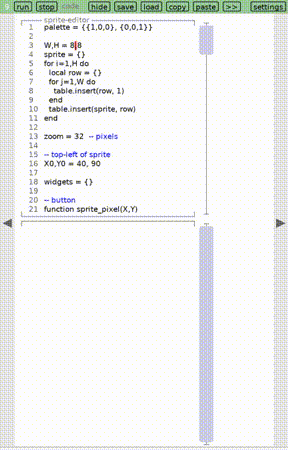
Recently I've been mulling ways to add images to my Lua Carousel scripts. One problem with LÖVE apps on mobile devices is a paucity of ways to get non-text data in and out. We don't have https support until LÖVE v12. On Android there are also onerous restrictions on sharing data through files. Finally, we don't have ways to access non-text data from the clipboard. For now, small amounts of text are the sweet spot for LÖVE and therefore for Lua Carousel. For images, that translates to small sprites that can be economically encoded as text.
For example, here's a tiny program to draw a sprite on screen:
sprite = {
{1,2},
{2,1},
}
function draw_sprite(sprite, zoom, x,y, palette)
for j,row in ipairs(sprite) do
for i,cell in ipairs(row) do
color(unpack(palette[cell]))
rect('fill', x+(i-1)*zoom, y+(j-1)*zoom, zoom, zoom)
end end end
draw_sprite(sprite, 16, 40,90,
{{1,0,0}, {0,0,1}})
It's a 2D array of ints, and the ints index into a palette where you configure colors.
For many purposes I can edit the sprite right in the source code. But it's also been fun for my kids to play with the following sprite editor:
palette = {{1,0,0}, {0,0,1}}
W,H = 8,8
sprite = {}
for i=1,H do
local row = {}
for j=1,W do
table.insert(row, (i+j)%#palette + 1)
end
table.insert(sprite, row)
end
zoom = 32 -- pixels
-- top-left of sprite
X0,Y0 = 40, 90
widgets = {}
-- one button per pixel of sprite
function sprite_pixel(X,Y)
local x = X0 + (X-1)*zoom
local y = Y0 + (Y-1)*zoom
local draw = function()
color(unpack(palette[sprite[Y][X]]))
rect('fill', x,y, zoom-1,zoom-1)
end
local ispress = function(x2,y2)
return x2 >= x and x2 <= x+zoom and y2 >= y and y2 <= y+zoom
end
local press = function()
sprite[Y][X] = sprite[Y][X]%#palette + 1
end
return {draw=draw, ispress=ispress, press=press}
end
for y=1,H do
for x=1,W do
table.insert(widgets, sprite_pixel(x,y))
end
end
-- one slider per color component in palette
function palette_component(p, c)
local x0, x1 = X0+20, 200 -- left and right limit
local lo, hi = 0, 1 -- what left and right map to
local x = x0 + (x1-x0)*(palette[p][c]-lo)/(hi-lo)
local top = Y0+zoom*H + 30
local y = top + (p-1)*100 + (c-1)*30
local w,h = 20,20
local selected = false
local slider_color = {0,0,0}
slider_color[c] = 1
local draw = function()
color(unpack(slider_color))
line(x0,y, x1,y)
rect('fill', x-w/2, y-h/2, w,h)
end
local ispress = function(x2,y2)
return x2 >= x-w/2 and x2 <= x+w/2 and y2 >= y-h/2 and y2 <= y+h/2
end
local press = function() selected = true end
local update = function(x2,y2)
if selected then
x = min(max(x2, x0), x1)
palette[p][c] = lo + (x-x0)*(hi-lo)/(x1-x0)
end
end
local release = function() selected = false end
return {draw=draw, ispress=ispress, press=press, update=update, release=release}
end
for p=1,#palette do
for c=1,#palette[1] do
table.insert(widgets, palette_component(p, c))
end
end
function car.draw()
for name,w in pairs(widgets) do
w.draw()
end
end
function car.mousepressed(x,y, b)
for name,w in pairs(widgets) do
if w.ispress(x,y) then
return w.press()
end
end
end
function car.update(dt)
for name,w in pairs(widgets) do
if w.update then w.update(App.mouse_x(), App.mouse_y()) end
end
end
function car.mousereleased(x,y, b)
for name,w in pairs(widgets) do
if w.release then w.release() end
end
end
If you try pasting either of these programs into Lua Carousel, remember to first run the abbreviations on one of the example screens. Or if you've deleted that screen, here are the abbreviations I used in this post:
g = love.graphics line, rect = g.line, g.rectangle color = g.setColor min, max = math.min, math.max
Get Lua Carousel
Lua Carousel
Write programs on desktop and mobile
| Status | In development |
| Category | Tool |
| Author | Kartik Agaram |
| Tags | LÖVE |
More posts
- Programming on your device with your preferred languageSep 02, 2025
- Lua Carousel: program on the device you have, with docs at your fingertipsMay 12, 2025
- Pong Wars, MMO editionFeb 16, 2025
- New version after 41 days, and stop-motion animationFeb 15, 2025
- Drawing with a pen on a pendulumJan 11, 2025
- New version after 16 daysJan 04, 2025
- New version after 9 daysDec 19, 2024
- New version after 3 daysNov 17, 2024
- New version after 40 daysNov 14, 2024
- Turn your phone or tablet into a chess clockNov 01, 2024
Leave a comment
Log in with itch.io to leave a comment.