Pong Wars
Lua Carousel » Devlog
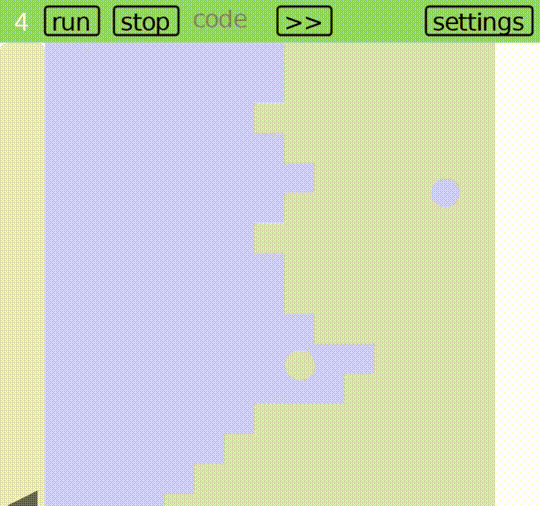
Two seconds into a video of this little game, I just knew I had to build it for myself.
local n = 20 -- px per square
local v = 200 -- ball velocity in px/s
-- initialize a w*h board randomly with one of 2 states
local w = floor((Safe_width-60)/n)
local h = floor(Safe_height/2/n)
local board = {}
for y=1,h do
local row = {}
for x=1,w do
table.insert(row, rand(1,2))
end
table.insert(board, row)
end
local px = (Safe_width-n*w)/2
-- initialize colors for the 2 states
local c1 = {0.8, 0.8, 1}
local c2 = {0.8, 0.9, 0.8}
colors = {c1, c2}
-- initialize 2 balls
local b1 = {x=0, y=floor(n*h/2)}
local b2 = {x=n*w, y=floor(n*h/2)}
balls = {b1, b2} -- region color to ball within it
-- give each ball a unit velocity in a random direction
function randNorm2()
local p = {x=rand(-100,100), y=rand(-100,100)}
local m = math.sqrt(p.x^2 + p.y^2)
return {x=p.x/m, y=p.y/m}
end
b1.v = randNorm2()
b2.v = randNorm2()
function car.draw()
for y=1,h do
for x=1,w do
color(unpack(colors[board[y][x]]))
rect('fill', px+(x-1)*n, Menu_bottom+(y-1)*n, n,n)
end
end
color(unpack(c2))
circle('fill', px+balls[1].x, Menu_bottom+balls[1].y, n/2)
color(unpack(c1))
circle('fill', px+balls[2].x, Menu_bottom+balls[2].y, n/2)
end
function car.update(dt)
for c,b in ipairs(balls) do
if b.v.x < 0 and (b.x < 1/2*n or maybe_set_board(b.x-1/2*n, b.y, c)) then
b.v.x = abs(b.v.x)
elseif b.v.x > 0 and (b.x > (w-1/2)*n or maybe_set_board(b.x+1/2*n, b.y, c)) then
b.v.x = -abs(b.v.x)
elseif b.v.y < 0 and (b.y < 1/2*n or maybe_set_board(b.x, b.y-1/2*n, c)) then
b.v.y = abs(b.v.y)
elseif b.v.y > 0 and (b.y > (h-1/2)*n or maybe_set_board(b.x, b.y+1/2*n, c)) then
b.v.y = -abs(b.v.y)
end
b.x = b.x + v*b.v.x*dt
b.y = b.y + v*b.v.y*dt
end
end
function maybe_set_board(x, y, c)
x, y = s(x), s(y)
if board[y][x] == c then return end
board[y][x] = c
return true
end
function s(z) return 1+floor(z/n) end
If you try pasting this program into Lua Carousel, remember to first run the abbreviations on one of the example screens. Or if you've deleted that screen, here are the abbreviations I used in this post:
g = love.graphics rect, circle = g.rectangle, g.circle color = g.setColor floor, ceil = math.floor, math.ceil abs, rand = math.abs, math.random
Credits
Get Lua Carousel
Lua Carousel
Write programs on desktop and mobile
| Status | In development |
| Category | Tool |
| Author | Kartik Agaram |
| Tags | LÖVE |
More posts
- Programming on your device with your preferred languageSep 02, 2025
- Lua Carousel: program on the device you have, with docs at your fingertipsMay 12, 2025
- Pong Wars, MMO editionFeb 16, 2025
- New version after 41 days, and stop-motion animationFeb 15, 2025
- Drawing with a pen on a pendulumJan 11, 2025
- New version after 16 daysJan 04, 2025
- New version after 9 daysDec 19, 2024
- New version after 3 daysNov 17, 2024
- New version after 40 daysNov 14, 2024
- Turn your phone or tablet into a chess clockNov 01, 2024
Leave a comment
Log in with itch.io to leave a comment.