All the 1-D cellular automata
Lua Carousel » Devlog
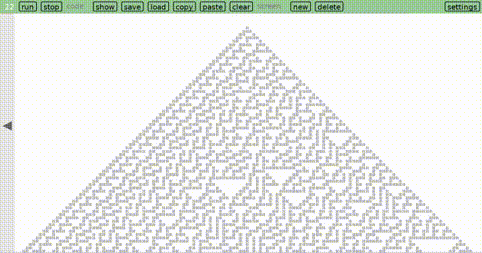
Here's every possible rule for a one-dimensional (neighborhood-1) cellular automaton. All on a single infinite surface you can pan and zoom around on your touchscreen device. In 100 lines.
T = 100 -- number of time steps to simulate for each rule
Data = {}
function initial_row() -- same for all rules
local result = {}
for _=1,T do table.insert(result, false) end
table.insert(result, true)
for _=1,T do table.insert(result, false) end
return result
end
function step_rule(rule, arr)
local result = {}
table.insert(result, false) -- border is fixed
for i=2,#arr-1 do
local r = bits_to_int(arr, i)
table.insert(result, lookup_rule(rule, r))
end
table.insert(result, false)
return result
end
-- take an array of 3 bits, and turn it into a number
function bits_to_int(arr, idx)
local r = arr[idx-1] and 1 or 0
r = r*2 + (arr[idx] and 1 or 0)
r = r*2 + (arr[idx+1] and 1 or 0)
return r
end
function lookup_rule(rule, r)
for _=1,r do rule = floor(rule/2) end
return bit.band(rule, 1) == 1
end
for rule=0,255 do
Data[rule+1] = {}
local arr = initial_row()
table.insert(Data[rule+1], arr)
for i=1,T do
arr = step_rule(rule, arr)
table.insert(Data[rule+1], arr)
end
end
function car.draw()
local side = 8
for y=0,15 do
for x=0,15 do
draw_rule(y*16+x, x*T*2*(side+1), y*T*(side+1), side)
end end
color(0.8, 0.8, 0.8)
for _,touch in ipairs(touches()) do
if curr[touch] then
circle('fill', curr[touch].x, curr[touch].y, 10)
end end
end
function draw_rule(rule, left,top, square_side)
if not Data[rule+1] then return end
if vx(left) > Safe_width then return end
if vx(left+(2*T+1)*square_side) < 0 then return end
if vy(top) > Safe_height then return end
if vy(top+T*square_side) < 0 then return end
color(0.75, 0.75, 0.75)
for y=1,#Data[rule+1] do
for x,cell in ipairs(Data[rule+1][y]) do
if cell then
rect('fill', vx(left+(x-1)*square_side), vy(top+(y-1)*square_side), scale(square_side-1), scale(square_side-1))
end end end
color(0,0,1, 0.3)
g.print(rule, vx(left),vy(top), --[[rotate]] 0, --[[scale]] 1.5)
end
-- pan/zoom surface
v ={x=0, y=0, w=Safe_width, h=Safe_height, zoom=1.0}
f,s = nil -- ids of first and second touches
start, curr = {}, {} -- coords of touches
initzoom = nil
initpos = nil -- for panning
function car.touchpressed(id, x,y, ...)
if f == nil then
f = id
initpos = {x=v.x, y=v.y}
else
s = id
initzoom = v.zoom
end
start[id] = {x=x, y=y}
curr[id] = {x=x, y=y}
end
function car.touchreleased(id, x,y, ...)
f,s = nil
start, curr = {}, {}
initzoom = nil
initpos = nil
end
function car.touchmoved(id, x,y, ...)
if start[id] then
curr[id] = {x=x, y=y}
if s then
local oldzoom = v.zoom
v.zoom = dist(curr[f], curr[s])/dist(start[f], start[s])*initzoom
adjust_viewport(oldzoom, v.zoom)
elseif f then
v.x = initpos.x + iscale(start[f].x - x)
v.y = initpos.y + iscale(start[f].y - y)
end end end
function adjust_viewport(oldzoom, zoom)
-- ensure centroid of fingers remains in view
local c = centroid(curr[f], curr[s])
v.x = v.x + c.x/oldzoom - c.x/zoom
v.y = v.y + c.y/oldzoom - c.y/zoom
end
function centroid(a, b)
return{x=(a.x+b.x)/2, y=(a.y+b.y)/2}
end
function vx(sx) return scale(sx-v.x) end
function vy(sy) return scale(sy-v.y) end
function scale(d) return d*v.zoom end
function iscale(d) return d/v.zoom end
function dist(p1, p2)
return ((p2.x-p1.x)^2 + (p2.y-p1.y)^2) ^ 0.5
end
If you try pasting this program into Lua Carousel, remember to first run the abbreviations on one of the example screens. Or if you've deleted that screen, here are the abbreviations I used in this post:
g = love.graphics rect, circle = g.rectangle, g.circle color = g.setColor min, max, floor = math.min, math.max, math.floor touches = love.touch.getTouches touch = love.touch.getPosition
Files
carousel-bh.love 117 kB
Feb 23, 2024
carousel-bh-safe.love 117 kB
Feb 23, 2024
Get Lua Carousel
Lua Carousel
Write programs on desktop and mobile
| Status | In development |
| Category | Tool |
| Author | Kartik Agaram |
| Tags | LÖVE |
More posts
- Programming on your device with your preferred language95 days ago
- Lua Carousel: program on the device you have, with docs at your fingertipsMay 12, 2025
- Pong Wars, MMO editionFeb 16, 2025
- New version after 41 days, and stop-motion animationFeb 15, 2025
- Drawing with a pen on a pendulumJan 11, 2025
- New version after 16 daysJan 04, 2025
- New version after 9 daysDec 19, 2024
- New version after 3 daysNov 17, 2024
- New version after 40 daysNov 14, 2024
- Turn your phone or tablet into a chess clockNov 01, 2024
Leave a comment
Log in with itch.io to leave a comment.