Visualizing the digits of π
Lua Carousel » Devlog
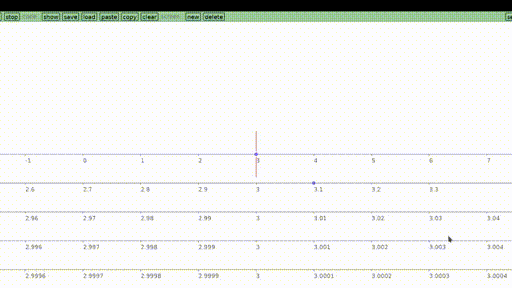
The following program lets you scrub the mouse downward to find more and more precise approximations of π within the red optical sight in the center of the screen.
N = 100 -- spacing between zoom levels
M = N*2 -- spacing between ticks on a single zoom level; enough space to write the tick value to some max precision
y = N -- current zoom level
Pan = nil
-- 14159265358979323846264338327950288419716939937510
Pi = {3, 3.1, 3.14, 3.141, 3.1415, 3.14159, 3.141592, 3.1415926, 3.14159265, 3.141592653, 3.1415926535}
-- the current approximation of pi
function approx()
local yint = floor(y/N)
local yfrac = y - yint*N
local lo = Pi[yint]
if yint == #Pi then return lo end
local hi = Pi[yint+1]
return lo + yfrac/N*(hi-lo)
end
-- viewport location of number x assuming number 'center' is always at Safe_width/2
function vx(center, scale, x)
return Safe_width/2 + (x-center)/scale * M
end
-- number at viewport location vx assuming number 'center' is always at Safe_width/2
function sx(center, scale, vx)
return center + (vx - Safe_width/2)/M * scale
end
function draw_tick(center, scale, x, ly)
local vx = vx(center, scale, x)
line(vx, ly, vx, ly+5)
g.print(x, vx, ly+10)
end
function ticks(level, pi)
local scale = 10^-(level-1)
local sxmin = sx(pi, scale, 0)
local sxmax = sx(pi, scale, Safe_width)
local ticklo, tickhi = Pi[level], Pi[level]
if ticklo > sxmin then
local k = floor((Pi[level]-sxmin)/scale)
ticklo = Pi[level]-k*scale
else
local k = floor((sxmin-Pi[level])/scale)
ticklo = Pi[level]+k*scale
end
if tickhi > sxmax then
local k = floor((Pi[level]-sxmax)/scale)
tickhi = Pi[level]-k*scale
else
local k = floor((sxmax-Pi[level])/scale)
tickhi = Pi[level]+k*scale
end
assert(ticklo < tickhi)
return ticklo, tickhi, scale
end
function car.draw()
-- optical sight
color(1,0,0)
line(Safe_width/2, Safe_height/2-80, Safe_width/2, Safe_height/2-10)
line(Safe_width/2, Safe_height/2+80, Safe_width/2, Safe_height/2+10)
-- number lines
local level = floor(y/N)
local pi = approx()
for j=1,#Pi do
color(0.4,0.4,0.4)
local ly = Safe_height/2 - y + j*N
line(0, ly, Safe_width, ly)
local ticklo, tickhi, scale = ticks(j, pi)
for tick=ticklo,tickhi,scale do
draw_tick(pi, scale, tick, ly)
end
color(0.5,0.5,1)
circle('fill', vx(pi, scale, Pi[j]), ly, 5)
color(0.2,0.2,1)
circle('line', vx(pi, scale, Pi[j]), ly, 5)
end
end
function car.mousepressed() Pan = true end
function car.mousereleased() Pan = nil end
function car.mousemoved(_x,_y,_dx, dy, ...)
if not Pan then return end
y = y-dy
y = max(y, N)
y = min(y, #Pi * N)
end
If you try pasting this program into Lua Carousel, remember to first run the abbreviations on one of the example screens. Or if you've deleted that screen, here are the abbreviations I used in this post:
g = love.graphics line, circle = g.line, g.circle color = g.setColor min, max = math.min, math.max floor, ceil = math.floor, math.ceil
Get Lua Carousel
Lua Carousel
Write programs on desktop and mobile
| Status | In development |
| Category | Tool |
| Author | Kartik Agaram |
| Tags | LÖVE |
More posts
- 4 versions in 3 months, but only minor changes26 days ago
- Programming on your device with your preferred languageSep 02, 2025
- Lua Carousel: program on the device you have, with docs at your fingertipsMay 12, 2025
- Pong Wars, MMO editionFeb 16, 2025
- New version after 41 days, and stop-motion animationFeb 15, 2025
- Drawing with a pen on a pendulumJan 11, 2025
- New version after 16 daysJan 04, 2025
- New version after 9 daysDec 19, 2024
- New version after 3 daysNov 17, 2024
- New version after 40 daysNov 14, 2024
Leave a comment
Log in with itch.io to leave a comment.